Bolero 0.3 released with HTML template hot reloading

We are happy to announce the release of Bolero version 0.3. Bolero is a library that enables writing full-stack applications in F#, whose client side runs in WebAssembly using Blazor.
Install the latest project template with:
dotnet new -i Bolero.Templates
HTML Hot reloading
Version 0.3 brings HTML hot reloading to Bolero. You can now run your application in debug mode and see changes to your HTML templates instantly.
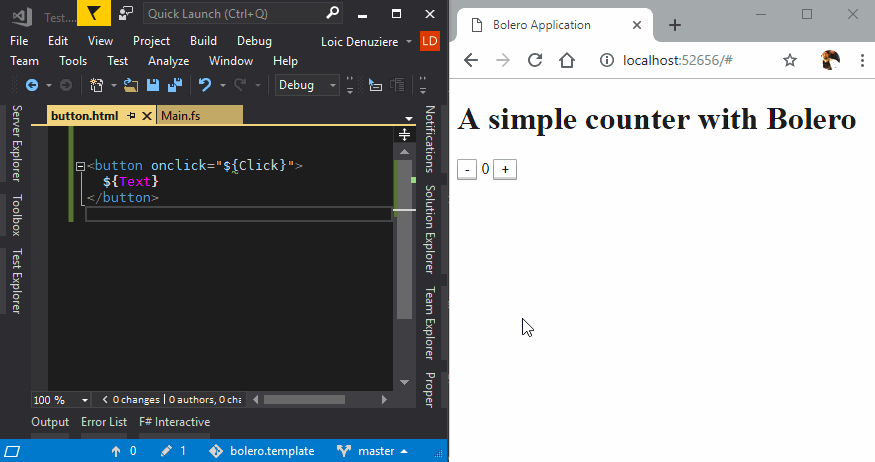
Hot reloading works both in client-side mode (WebAssembly) and in server-side mode. When in client-side mode, it still requires a server to be present: file changes are propagated to the application via SignalR.
Hot reloading is enabled by default in projects created with Bolero.Templates 0.3. You can opt out by calling:
dotnet new bolero-app --hotreload=false
To add hot reloading to an older project, or if you opted out when creating your project, check the documentation to learn how to add it. It requires adding NuGet packages and a bit of code to both the client-side and the server-side projects.
Happy coding!
Read more from
Can’t find what you were looking for? Drop us a line.

